Alternative keyboard layout changed my digital life
I have started learning to use a computer keyboard when I was around 3-4 years old, thanks to my fathers Amiga 500 computer. I've enjoyed the few games that were made and purchased before my birth. It's not a thought that might have crossed my mind even once, when there were so many beautiful images generated by this hefty machine.
And learning my ways around it, meant a lot of time spent on the slow process of hunt and peck, which evolved with my programming experience into surprisingly advanced and fast two finger typing.
For years I was used to being able to sit down infront of any QWERTY keyboard and in seconds feel it's layout well enough, to find every key with just my index and middle fingers. No matter the sitting postition, no matter the type.
But a year ago, during the pandemic, when most of my days were spent, not doing much else than typing away in front of a monitor, I've decided to learn typing like a pro. With all the 10 fingers. But when starting out with even the most basic tasks on e.g. https://typing.com, I've felt serious discomfort, trying to break the two finger habit and seeing how slow I was, constantly made me feel, that what I was doing was wrong and wasteful use of time.
But I did not give up.
Quick research on latest advancements in computer keyboard layouts, gave me options:
a) Dvorak - a CRAZILY different layout from Qwerty and quite an old one
b) Colemak - a fairly recent creation, which promised to only optimise the biggest issues of Qwerty.
And as an IT technician by trade, I chose Colemak, hoping it is going to help me break my habits and adapt this newly learned ability, back onto Qwerty.
Colemak is... not great
It has quickly turned out, that the optimisations brought by colemak, are quickly outweighed by it's deficiencies, like completely messed up and difficult to access default shortcuts and still a lot of text being input by right hand. (Qwerty has most common letters under the left hand)
BUT! It was a step in right direction, to learn all fingers typing. After a month of practice on https://typing.com, I was still struggling with finding the letters and had to peek at the keys quite often, but still getting about 40WPM on https://typeracer.com. And a month was enough for me to say "Colemak has hurt my fingers enough, let's look once again, maybe I've missed a better solution".
Meeting the work-man inside me
I've seen the name workman pop-up a few times in my initial search, but almost no adoption and difficult installation process, made me not consider it at all. (there are no official layouts for any other lanugage, other that EN-US, forcing me to either look dumb, not using Polish letters, or create my own layouts, which I did :D )
But I've installed it on a windows installation I use for school and after a few levels on https://typing.com, I was in love.
The layout is a fully mathematically optimised Qwerty layout, with no compromises, other than the special character buttons and most common shortcuts (CTRL+VCXZSQA). Meaning, after a month with it, I was at a stable 40WPM, after 2 months at 50WPM, now, after almost a year, steadily exceeding the 70WPM mark, I can express myself digitally with signinficantly more freedom, and much less stress put on my fingers.
I am 100% recommending a switch to an alternative layout in a less work intensive time for you, especially if you are going to choose Workman. That's why, in a few days, I will be writing down a concise guide on how to start your journey with the workman layout. If you are a professional programmer, your hands are going to be grateful.
New year (2025) resolutions
It is the year 2024, coming to an end in a few days. I am collecting all the knowledge I've gathered through the year & turning it into accessible, searchable data. My computer interfacing habits have evolved through recent years & it is a good time to make an update to this post.
Every day it feels more like I am not doing anything really creative, but just collecting data for some LLM to ingest, filter and transpose into something actually useful.
The evolution of voice communications
I don't recall when exactly, but I have not only switched the keyboard layout in recent years. I have also made the step into motivating myself to use Speech-To-Text for general messaging & note-taking.
Speech-To-Text has worked marvels for me in general. It feels like going from a primitive, mute organism, through natural evolution, into development of vocal communication.
A major benefit of using STT is that, the computer gives us instant feedback on the input we give it. This means that whatever information we want to convey in text, has to be coherent & well articulated. Otherwise, the only thing we are going to get is a jumbled mess.
What better training can we have, than the one where we are corrected and affirmed, on every step we take.
The tooling
Speech-To-Text
So for speech to text the best experience on desktop machines has been the dictation system built into office tools. All that you need to do to use it is have a Office 365 subscription open the word application and type dictation into the search bar.
If there is a microphone connected to the computer you can start typing with your voice immediately. Otherwise some technical troubleshooting might be necessary.
On Android devices there has been a local voice to speech model created by an organisation called FUTO, as part of their FUTO keyboard project. All you need to do is to download their “FUTO keyboard”, or “FUTO voice” application, select the desired model for your language & you are good to go. Personally, I prefer the “FlorisBoard” keyboard on Android, so I use “FUTO Voice” in combination with the “FlorisBoard” keyboard.
Typing
For typing on the computer, I have created a custom keyboard layout, which in normal typing mode uses the colemak-DH layout, but for shortcuts, like when CTRL key is held, the keyboard is reverted into the QWERTY layout. This allows for a comfortable typing experience with the custom layout but when shortcuts are necessary in some application I don't need to think about making any ergonomic changes, just use whatever was recommended by the developers.
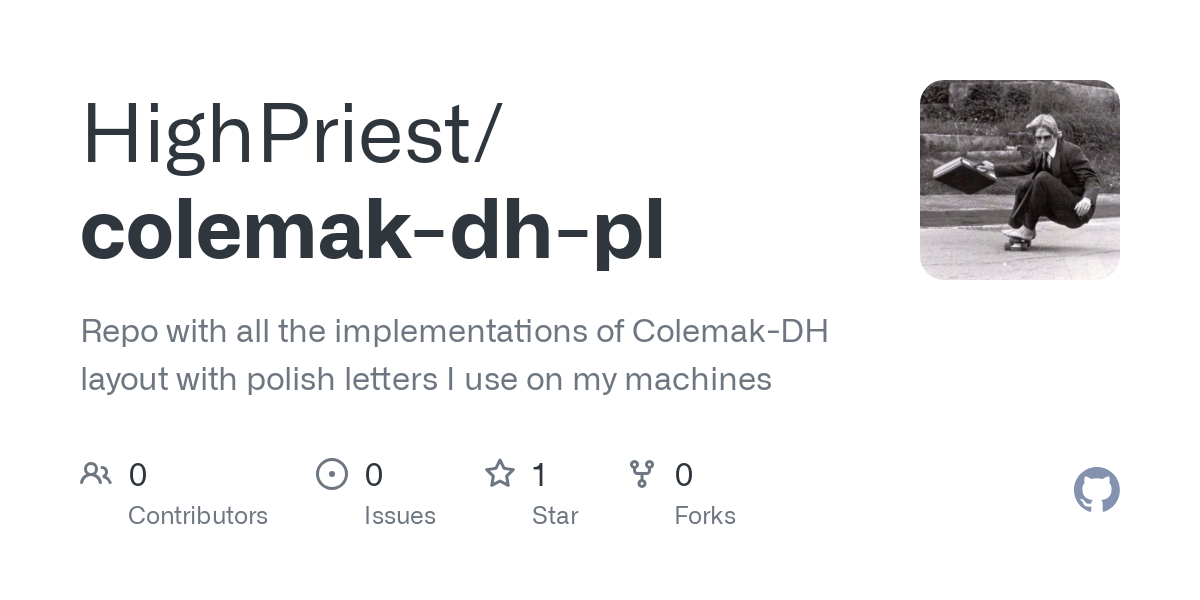
On android, I have switched to using "FlorisBoard" keyboard, which not only allows me to keep using the Colemak-DH layout, to maintain the correct muscle memory. It also has the best options for customisation & the typing experience is flawless. No bugs, weird delays, or crashes. Chefs-kiss.
